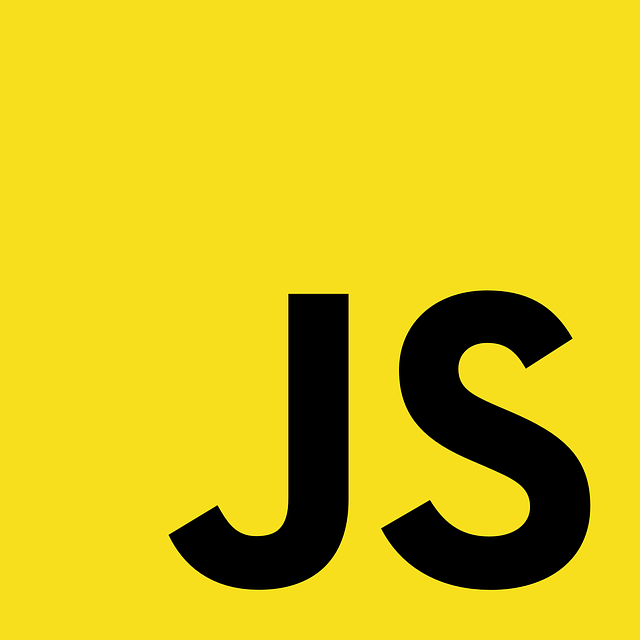
I love jQuery because it helps simplify JavaScript. However, I needed to remove a class attribute from one menu item in my HTML, and add that class to another menu item. Easy with jQuery's .addClass() and .removeClass(), right? BUT I didn't want to add the entire jQuery library to my page just for this reason! So, like any self-respecting web designer, I googled it.
My final results:
function changeClass(){
document.getElementById("menu_list").getElementsByTagName("li")[0].removeAttribute("class");
document.getElementById("menu_list").getElementsByTagName("li")[3].setAttribute("class","selected");
}
window.onload = changeClass();
And it worked! A little JavaScript knowledge (and Google) can go a long way in improving page performance while adding enhancement.
On my journey to learn vanilla JavaScript, this small accomplishment was a big deal.