At work, I use Adobe InDesign a lot. It's one of my primary tools as a Publications Specialist for the State of Alaska. However, it has been a weakness of mine to seek and destroy accessibility failures in my Adobe publications.
Just recently, I started to face that challenge head-on and find ways to test for accessibility issues and learn how to correct them. So, today I offer you five things that I learned that could be helpful to your own workflow.
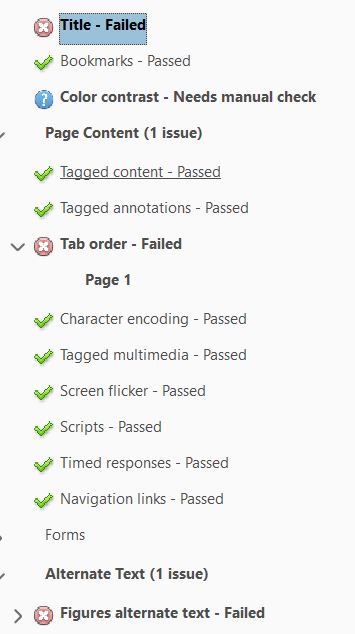
Note: These tips are based on my experience working with InDesign CC 2018.
Adding alt text
Jump to section titled: Adding alt textThis is usually an easy one for me! However, I never knew how to accomplish this in InDesign.
- Select image
- Object Menu (or right-click image) > Object export options... > Alt text
- Custom
- Enter your text
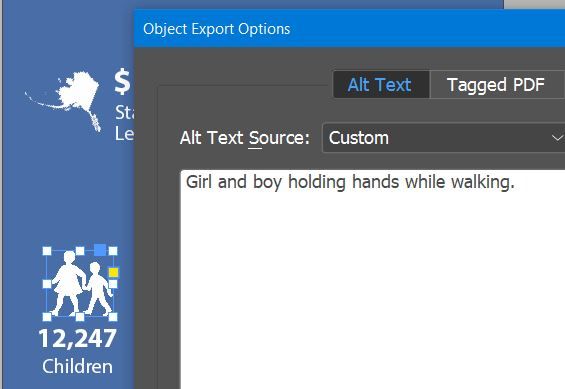
Arranging reading order
Jump to section titled: Arranging reading orderThis is another evaluation that I've managed to add to my Microsoft Office suite workflow, but had no idea how to do so in InDesign.
- Window > Articles
- Hold Ctrl key when clicking "New" to add all elements
- Arrange each piece into logical reading order. Delete aesthetic components (line, polygon, etc).
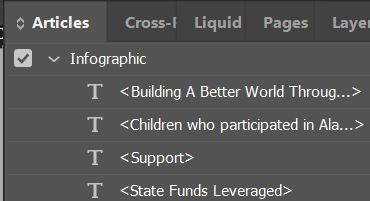
Adding a title
Jump to section titled: Adding a title- File > File Info..
- Basic > Document Title
- File > Export > Advanced > Accessibility Options
- Display Title > Document Title
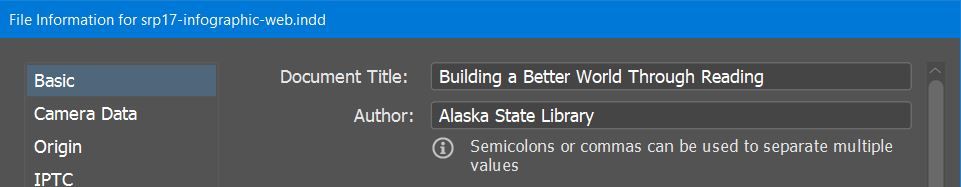
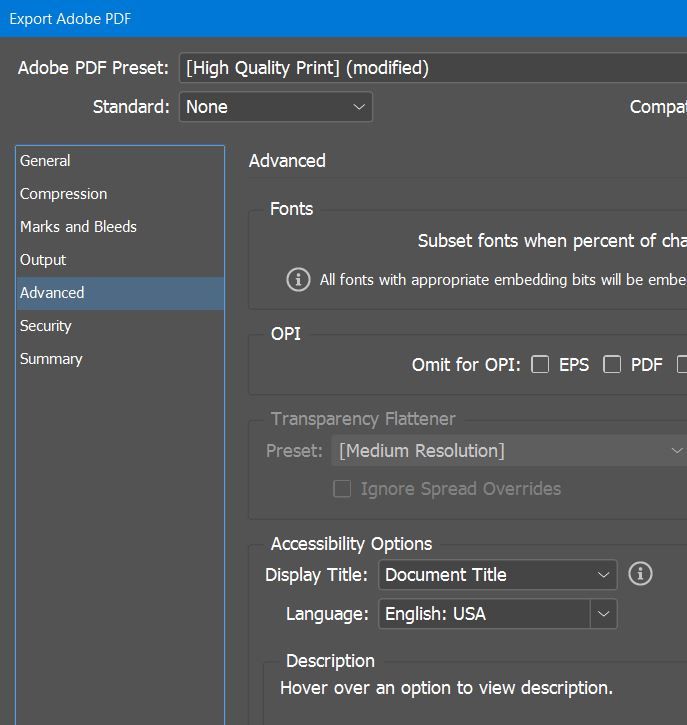
Evaluating color contrast
Jump to section titled: Evaluating color contrastI used my go-to source WebAIM's color contrast checker to test out my foreground and background contrast. It was a bit tedious, but I couldn't find a color checker built-in to InDesign, so I went with what I knew.
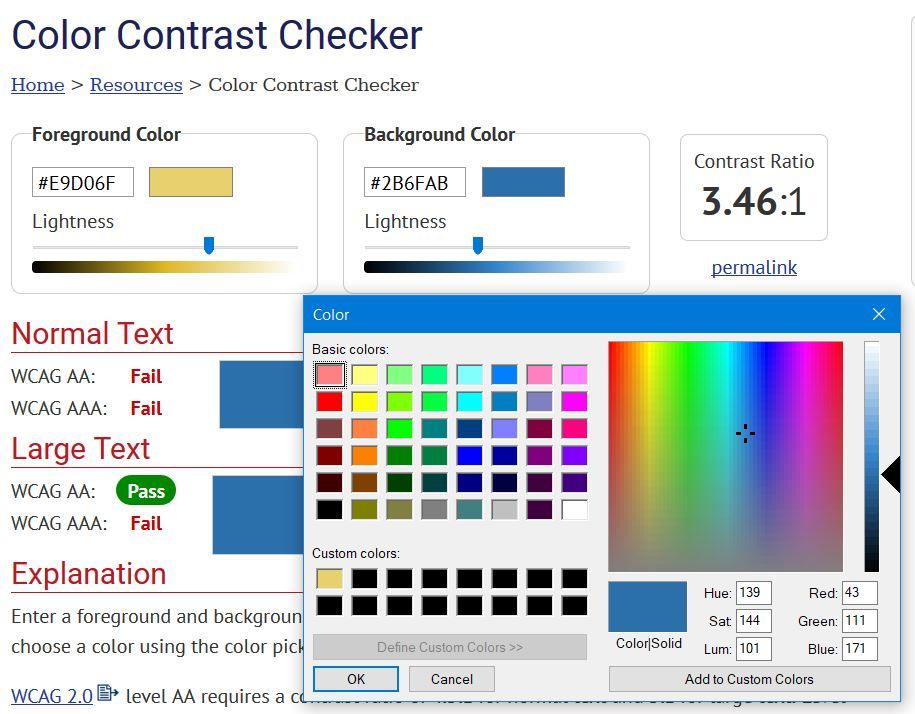
Tag Your Document
Jump to section titled: Tag Your DocumentDon't forget to create a tagged PDF, if you save your project as a PDF! Doing so will help users understand the logical reading order and hierarchy of that document. It's also possible to tag your document before conversion, but I'll leave that as an exercise for you to complete.
- File > Export
- General > Options
- Check Create Tagged PDF
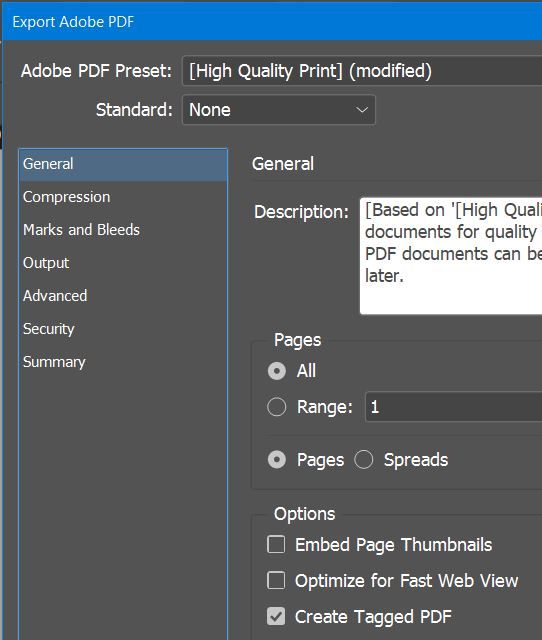
Helpful Resources
Jump to section titled: Helpful Resources- Adding Alternative Text to Images (Adobe InDesign)
- Improve Reading Experience Accessibility (Adobe InDesign)
- Setting the PDF Document Title in InDesign Book Files
- WebAIM color contrast checker
- Preparing InDesign Files for Accessibility
What InDesign accessibility tidbits have you learned recently? I'm still learning, so tell me what you know!