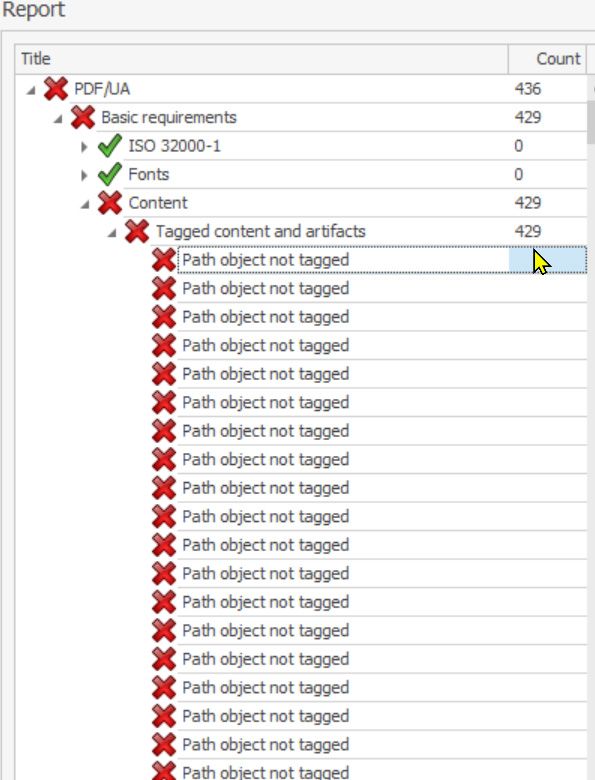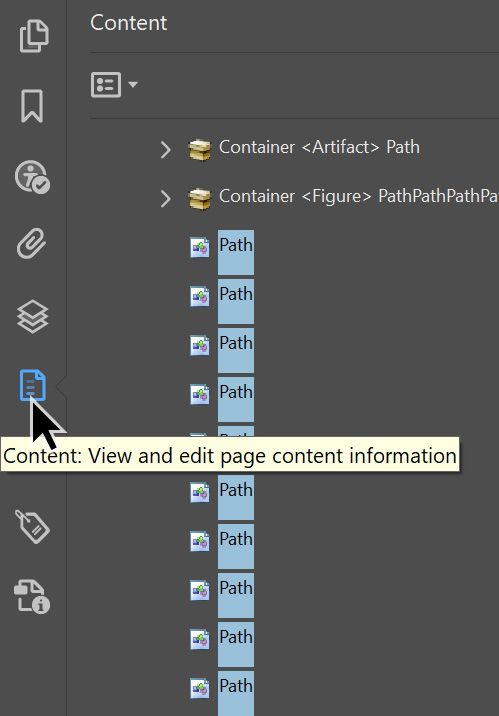Mayday! For two days I'd been trying to solve a mystery for a client that I've been guiding in PDF accessibility. We knew that InDesign was causing the issue, but we struggled to figure out how the issue was being caused.
Let me back up a little to offer some context. My client creates things in Adobe InDesign. She exports them to PDF, then runs each PDF through a few accessibility checkers, including PAC3. PAC3 was the wall we kept hitting. Specifically, the error said "Path object not tagged". I easily found the trouble: several Path objects, each cell border of each table in the document, were not nested inside containers within the Content panel.
PAC3 report insists there are failures.
For a quick fix, I showed her that she could select each Path object, right-click, and create an artifact. However, that technique was laborious, and we both wanted to fix the error at the source (InDesign).
Selecting all the Path objects... so tedious.
What I couldn't understand was why those "decorative" objects were coming over without being recognized as artifacts. Things I tried:
- digging around the InDesign template,
- checked paragraph and character styles,
- checked if each table was a true table,
- created table styles from scratch,
- messed with tagging,
- deleted and re-added objects into the Articles pane.
All to no avail! After conversion to PDF, we still kept receiving the same 533 errors.
It was time to call for backup. I started tapping into the accessibility community via Twitter and Slack. Funny enough, I mentioned to one of my friends over text that I was struggling with this document and she immediately connected me with an accessibility document specialist she'd just met after attending a PDF accessibility webinar that day. Whoa! He quickly responded and jumped on a Zoom call with me to work it out. Turns out, it was an easy fix (literally).
He confirmed that it's another vice we have to accept with InDesign when creating tables. Those table border paths just don't get put into artifact containers, as seen in the Content pane. The good news is that you can have Adobe Acrobat fix it for you. Add this Preflight fix to your list of other things you have to do to pass PAC3's tests and meet PDF standards:
- Open the Tools panel.
- Open the Print Production tool.
- Select Preflight.
- Ensure PDF Standards is selected in the first dropdown menu.
- in the Profiles tab, search "artifact".
- Under the Document accordion.
- Select "Mark all non-structure elements as artifact" option.
- Activate the Fix button.
Done!
[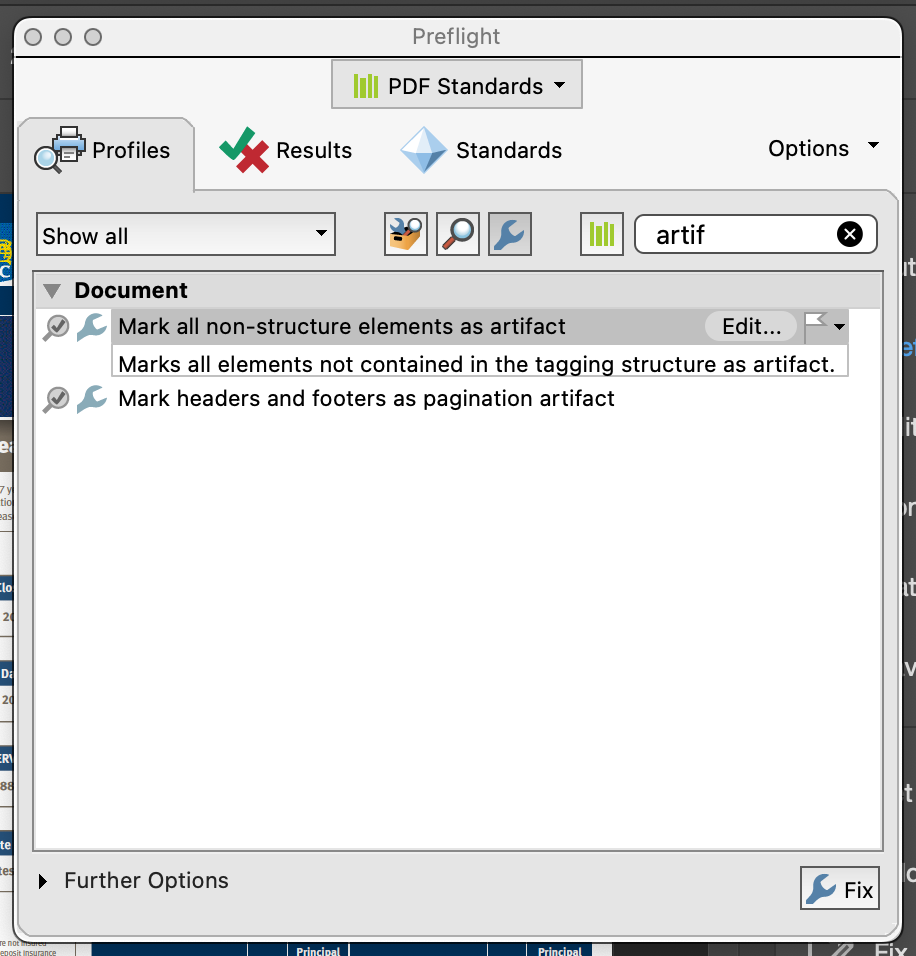
Preflight to the rescue!
Huge shoutout to Dax Castro, who took 15 minutes to solve my mystery and answer other quirky PDF questions I had. The accessibility community has been amazing at welcoming me in, teaching me new things, and encouraging me to keep going. Thank you, all!
Learn More
Jump to section titled: Learn MoreSome of my go-to resources for PDF accessibility:
Tools I use to check PDF accessibility:
- Adobe Acrobat Accessibility Checker
- PAC3
- NVDA screen reader
People to know:
- Karen McCall
- Duff Johnson
- Duff Johnson
- Jennie Delisi